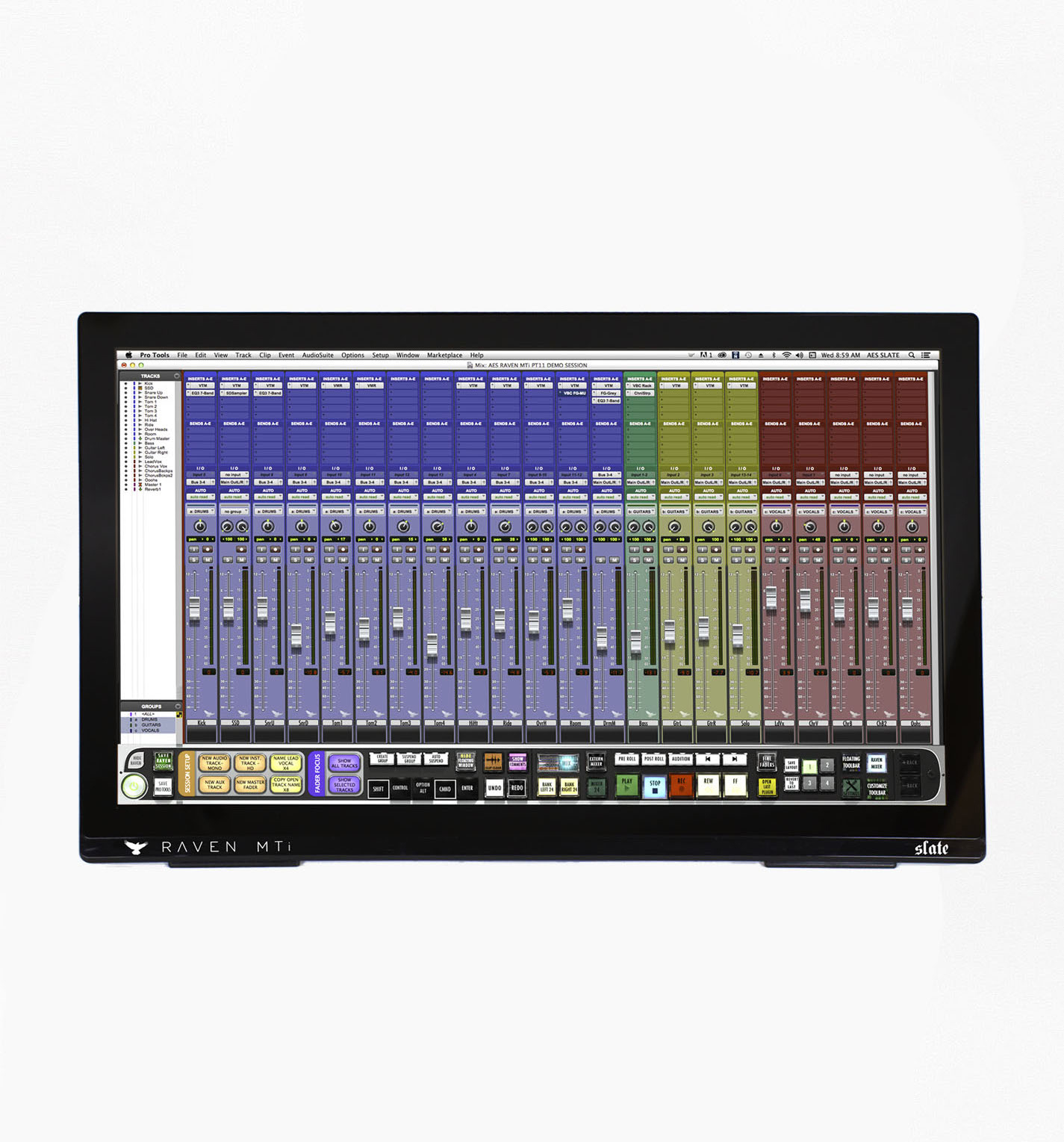Slate Digital Raven MTi2
Slate Media Technology’s RAVEN MTX multi-touch production console, launched in 2012, revolutionized Pro Tools control and workflows for professional production environments, virtualizing the entire studio and putting it at the engineer’s fingertips. With the introduction of the Slate Media Technology Raven MTi2 with RAVEN 3.3 DAW Control Software, Slate has brought the power and efficiency of multi-touch workstation operation to even the most budget-conscious studio while also significantly expanding the choice of DAWs that can be controlled from the system’s 27-inch multi-touch display.
The Slate RAVEN MTi2, with it’s 27-inch HD resolution (1920 x 1080) LED backlit 10-touch display, provides access to faders, pans and sends and enables users to tweak plug-ins with their fingers as if they were physical hardware. The new Faders 3.0 algorithm integrates the precise control of multi-touch 100 mm virtual faders directly into the DAW, offering seamless control of mix levels and automation with an intuitive tactile action that is not only comfortable but also fun to use. A Fine Fader mode quadruples the resolution of the faders, enabling users to make the most minute adjustments.
Slate’s RAVEN 3.3 DAW Control Software is key to the power of the RAVEN MTi2 multi-touch production console, offering customized multi-touch operation of not only Pro Tools 10, 11 and 12 (OS X/Windows 8-10) but also Logic Pro X, Ableton Live 9, Cubase 8 and 9 (OS X/Windows 8-10), Nuendo 7 (OS X/Windows 8-10), Studio One 3 and Digital Performer 8 and 9. RAVEN 3.3 Control Software features a user-customizable multifunction Toolbar plus Slate’s award-winning Batch Command System, an application that frees up audio engineers’ time by automating tedious technical tasks.
In Toolbar mode, DAW functions such as transport controls, the edit/mix window selector and tracking tools including record looping, click, create group and undo are exactly where you need them. And you can use intuitive, multi-touch gestures on the RAVEN NAVPAD to perform functions such as scrub/shuttle, waveform zoom, track zoom and track banking, as well as RAVEN Batch Commands.
Slate’s RAVEN Batch Command System offers a series of preset and customizable buttons that can execute up to 1,000 key commands and mouse clicks automatically. With the push of just one button you can instantly create headphone sends, name tracks, put entire drum tracks on the grid, export stems and much, much more. The Batch Command System is pre-programmed with 100 preset batch commands for all supported DAWs, with layouts for music, mastering, post production and other applications.
The next evolution of the RAVEN Control software is called Gestures, and allows classic multi-touch gestures to control important elements of the DAW such as opening and closing plug-ins, muting and unmuting tracks, zooming in and out, and more. RAVEN 3.3 additionally adds touch driver updates across all products, enhanced triple-screen support for the RAVEN Z3 and new “Mixer Lock” feature for Pro Tools.
Slate Remote, a free iOS app for RAVEN MTi2 users, automatically synchronizes with your RAVEN session via a Wi-Fi network to provide access to your custom Batch Commands, enabling you to remotely perform time-saving tasks from the palm of your hand.
REQUIRED FOR USE:
- iLok2 Required
- Computer with USB 2.0 connection
- iLok 2 or 3 Dongle
- Uses industry-standard V-control Pro
INCLUDED ACCESSORIES:
- RAVEN MTi2 Multi-Touch Production Console
- Slate Media Technology Post Card with RAVEN Software Passcode
- VGA or HDMI Cable
- USB-A to USB-B Cable
- RAVEN Revitalizer Cleaning Solution
- RAVEN Microfiber Cleaning Cloth
- RAVEN MTi2 PSU (Power Supply Unit)
SUPPORTED DAWS:
- Pro Tools 10-12, 2018 (Mac & Windows)
- Logic Pro X
- Ableton Live 9 & 10
- Cubase 8, 9 & 9.5 (Mac & Windows)
- Nuendo 7 & 8 (Mac & Windows)
- Studio One V3
- Digital Performer 8 and 9
MINIMUM SYSTEM REQUIREMENTS:
- macOS 10.9 or later
- Windows 10 and above
- 2.5Ghz+/i5 processor or greater
- Graphics Card – 512MB VRAM or greater
- 4GB RAM or greater
Note: The quality of your graphics card is very critical to the quality of your RAVEN’s performance.